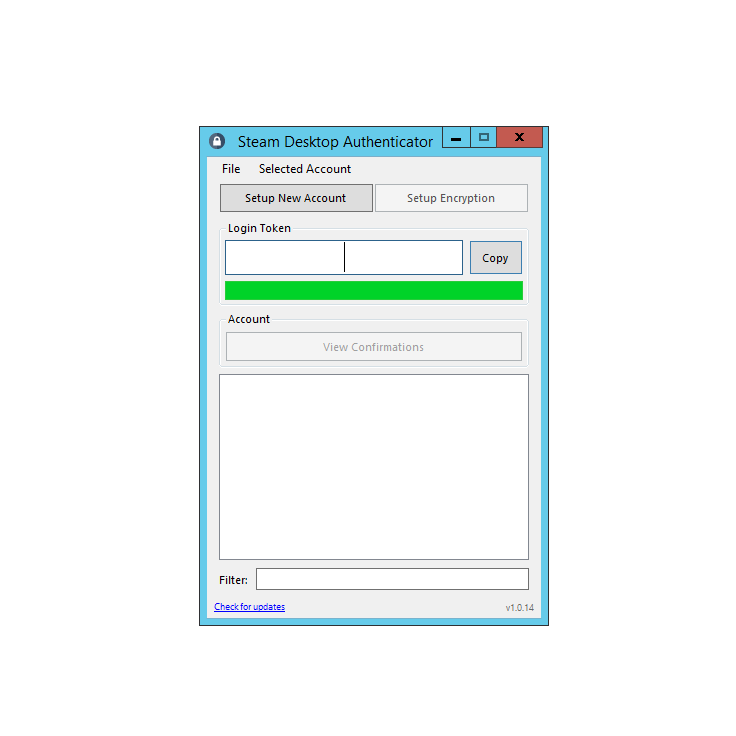What is Steam Desktop Authenticator?
Steam Desktop Authenticator is Steam Mobile Authenticator PC version.
Steam Desktop Authenticator allows you to use Steam accounts without being tied to an application on your mobile phone. That is, it emulates a phone and you can work with your account simply using computers (Confirm trades, confirm items for sale, etc.)
Key Features:
- The program generates Steam Guard codes directly on your windows computer, providing an alternative to the mobile app for authentication. This provides an additional layer of protection beyond your regular password
- Supports multiple accounts
- Automate trading with a bot and much more
- A completely free tool available for download and use by all users
- It also creates a maFile containing important authentication data. This file should be stored in a safe place to prevent unauthorized access to your profile
How to install : Guide to installing and configuring the SDA program Installing and debugging the program is a clear and simple process.
Follow the steps we have indicated to start using the program. Download and install the application on your computer (in any folder).
When starting, you will see a welcome window with several options:
SDA welcome window
1. "I already setup Steam Desktop Authenticator in another location on this PC and I want to import it's account(s)" - click this item if you have previously worked with SDA and have files to import from previous use.
2. "I have an Android device and want to import my Steam account(s) from the Steam app" - choose if you want to save data from the mobile application for use without a phone.
3. "This is my first time and I just want to sign into my Steam Account(s)" - for those who need to configure the program for the first time. If you want to configure the utility from scratch, then choose the last option. In this case, you will see the start window: Start window Next, follow the guide:
- To log in, it is advisable to link a phone number to your Steam account. Do not use a phone number that does not belong to you personally, since if you get banned by phone number, all records linked to it will be banned automatically.
- Then click "Setup New Account", and a window for entering your login and password will open. Enter the data. Click "Accept"
- A field for the code sent to your phone number should appear. Click "Accept". SMS code window
- Next, you are prompted to enter a password for protection in the field. Use as desired.
- Next, the authenticator deactivation code will be displayed. Save it, as it may come in handy.
- Then continue entering the code that came via SMS in the field, and click "OK".
- Enter the deactivation combination (for example, RXXXXX) and click "OK" again.
- The program will remind you about the importance of saving the deactivation code and ask you to write it down again so as not to lose it.
- A letter about the operation will be sent to your email address, which Steam is registered to. Done! The main window will open. There are two options here: Option options
- "Login Token" is a code that changes dynamically every 30 seconds. Next to it is the "Copy" button for easy copying.
- "View Confirmations" - here you need to confirm exchanges and place items on the marketplace.